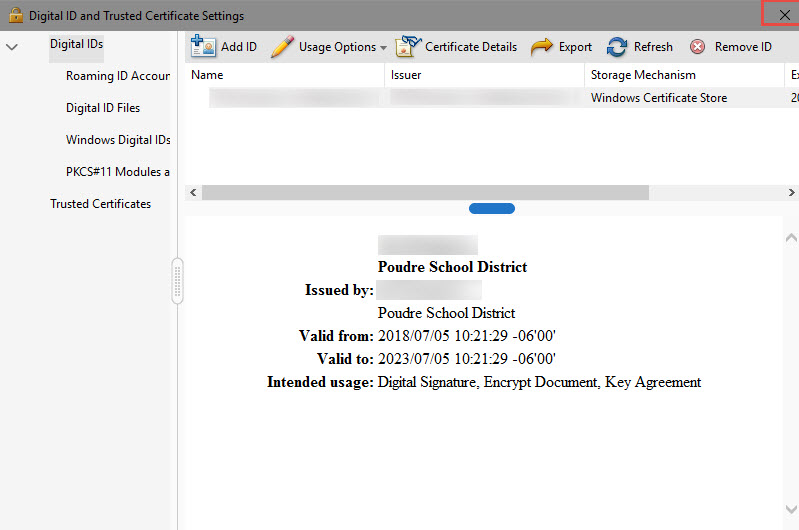Creating a Digital Signature

Creating a New Digital Signature
Adobe Acrobat
Select the “Edit” menu and click on “Preferences”.
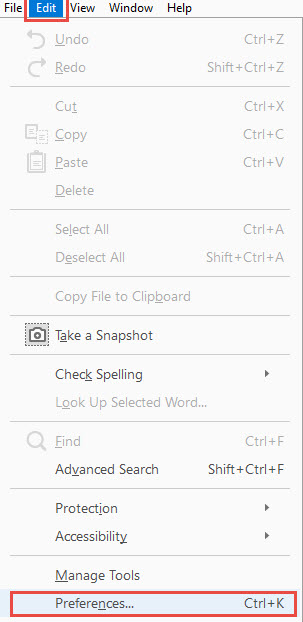
On the menu to the left, click on “Signatures”.
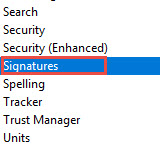
Click on “More” next to the “Identities & Trusted Certificates”.
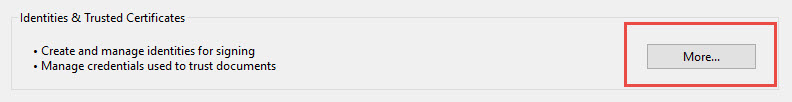
In the window, click on “Add ID”.
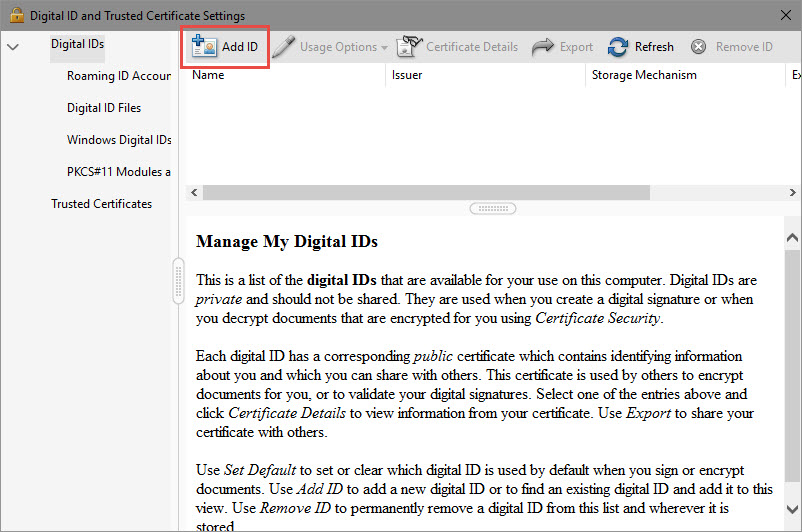
In the “Add Digital ID” box, click on “A new digital ID I want to create now” button. Then click “Next”.
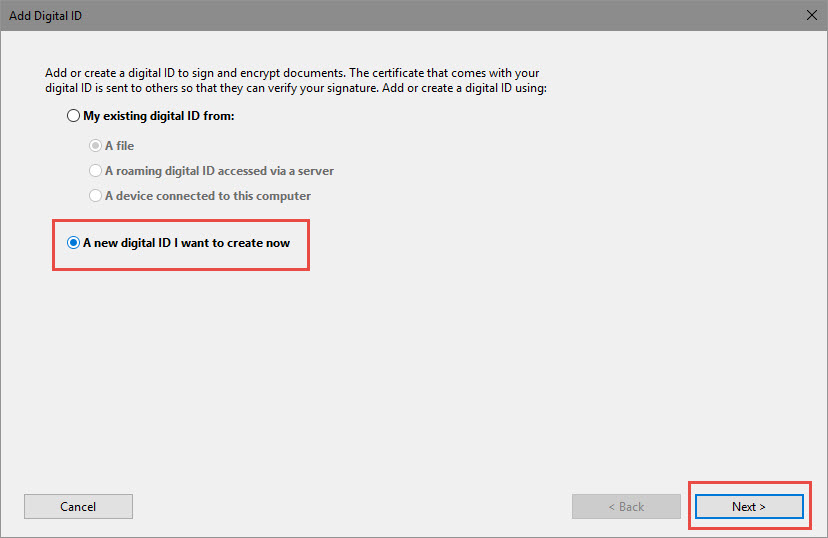
Click on “Windows Certificate Store”. Then click “Next”.
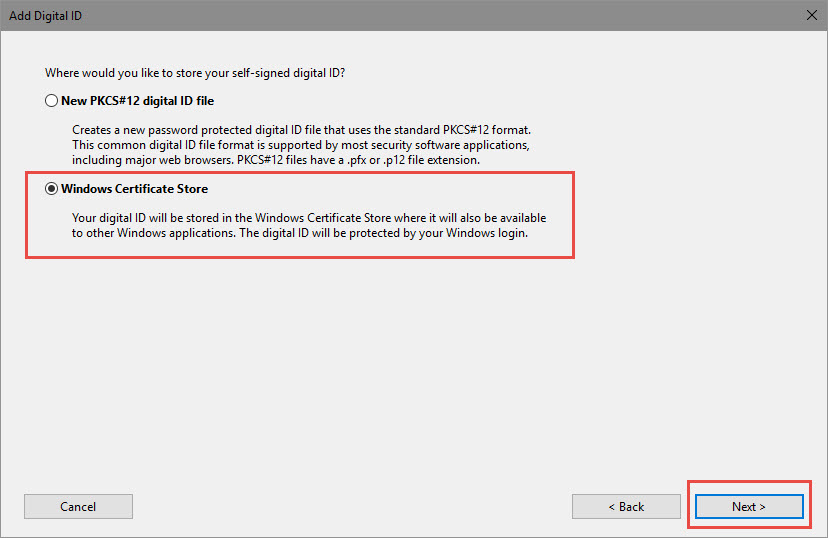
In the next window, fill in the recommended fields:
Name.
Email Address.
Click on the “Finish”.
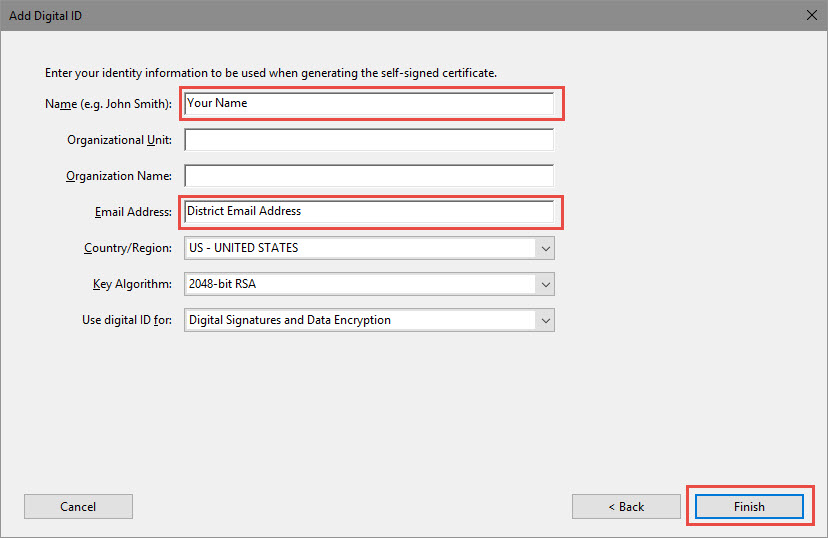
Close the window and you’re all set!