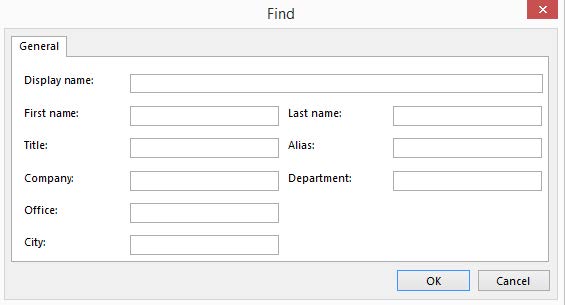Advanced Search in Outlook
Advanced Search
Outlook
Find contacts in Address Book
- Open Outlook
- When writing an email click “To”(1) or “Address Book” (2)
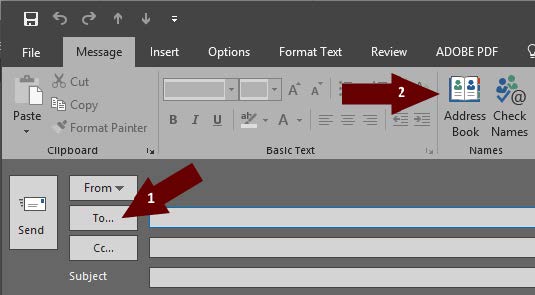
From the Address Book, click the “Advanced Find” button
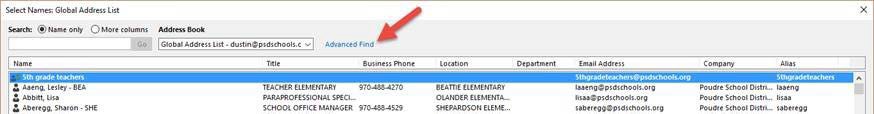
In the dialog box that appears, you can now search for any information to find contacts. Clicking "OK" will submit the search and display the results.