Setting Up Outlook Email on Your Computer
There are 2 methods for accessing your PSD email:
- On your Computer.
- Navigating to mail.psdschools.org through an Internet Browser.
This guide will be covering the option on your Computer as it takes a quick setup process in order to use it for the first time.
1. Search for Outlook from your Start Menu (A) then click the icon to open it up (B).
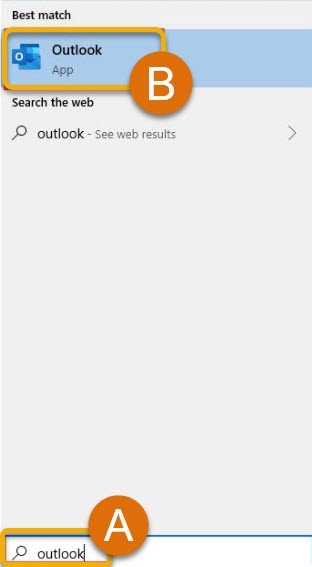
2. Enter your PSD Credentials (A) and click the "Connect" button (B).
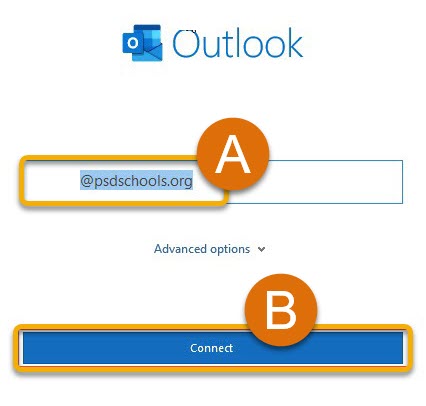
Note: Many Windows machines will do this step automatically for you now!
3. You're All Set! You can now Set up Outlook on Your Computer.
Still have questions? Please reach out to your school for additional help and assitance.

