This guide will outline how to connect your device to a Verizon MiFi Hotspot for internet access.
If you need to connect to a T-Mobile Hotspot, please check out this guide instead.
Turn on/off the Hotspot
To turn on: Press and hold the Power button ![]() for 2 seconds, or until the screen turns on.
for 2 seconds, or until the screen turns on.
To turn off: Press and hold the Power button ![]() until you see ‘Goodbye’ on the display screen.
until you see ‘Goodbye’ on the display screen.

Find the Hotspot name (SSID) & Password
1. Once the hotspot is powered on, tap the Menu button to go through options.

2. Press the Menu Button 3 times to display the 5G Wi-Fi Name and Password.
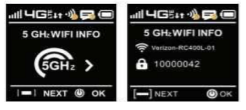
3. Press the Power Button to select this option.
4. Copy this information down.
Connect to the Hotspot
Open the wireless connections on your device. The hotspot wireless will be named by the PSD Barcode (ex: PSD123456).
Click the ‘Connect’ button.
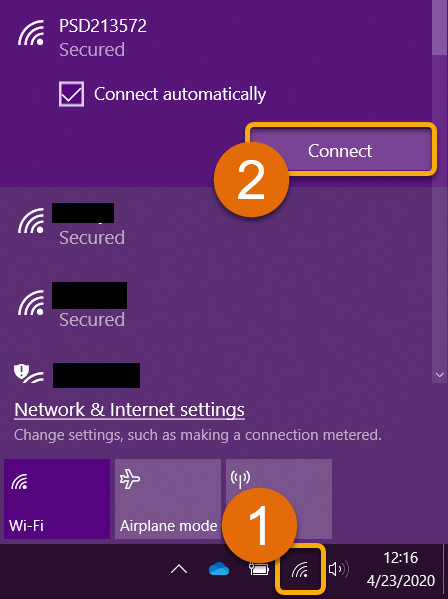
Enter the Password for the hotspot in the space provided (A)and click ‘Next’ (B).

If you see this setting asking about network discovery, click ‘No’.
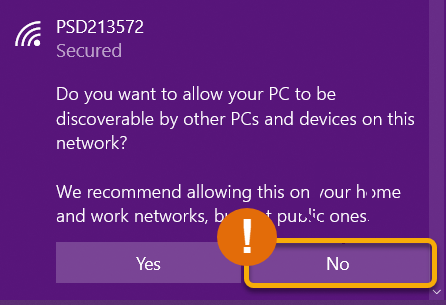
That’s it! You should now be connected and have internet access. Up to 5 devices can connect at once, but you may see reduced speeds with each added device.

