Did you know? You can now fill out your child's Hearing and Vision Screening consents online using Services Tracker through ParentVUE! Read the instructions below to learn more:
1. Log in to ParentVUE.
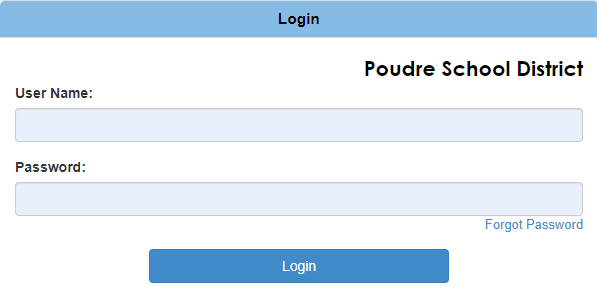
2. Click on "PSD Forms and Applications" button on the main menu to the left.
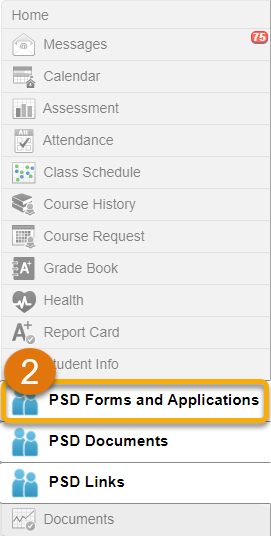
3. Click the "Services Tracker" link.
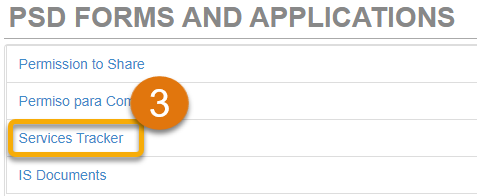
4. You will see your name in the upper-right corner letting you know you are logged in with your ParentVUE account (A). Choose the child you wish to enter responses for (B).
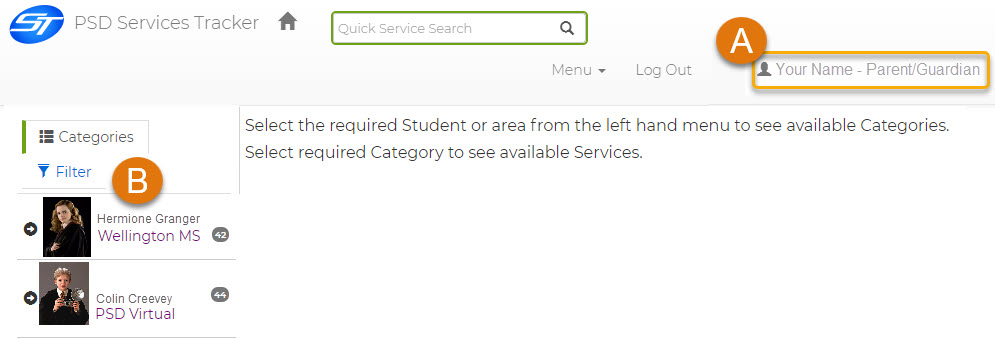
5. Click on the Consent you wish to enter a response for, Hearing or Vision.

Tip: Not seeing these options? Make sure the "Categories" tab is turned off.

6. If you wish to read through the included documentation under the "Service Consent Documents" section, click on the document name.
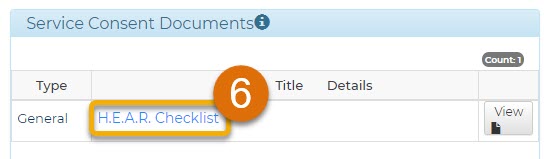
7. Scroll down to the bottom of the page and you will see the "Parent/Guardian Response" section.
Here you will see two choices for consent: "Request Further Screening"(A) and "No Concern" (B).
Click the one that best matches your decision.
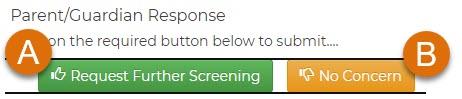
8. Click the "OK" button in the new pop-up window to confirm your choice.
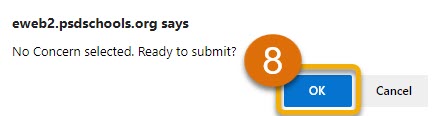
9. You will now see the Confirmation banner at the bottom of the screen. Click "Continue" to go back to the Service Consent page.
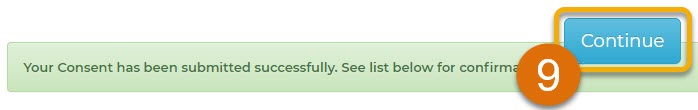
Tip: Accidentally made the wrong choice? No worries! On the Service Consent page, just click the button corresponding to the choice you wanted to make and it will update for you.
10. Click on the "All Categories" link under your child's name to be returned to the main Services page.

11. Once you are returned, click on any other services you need to complete a consent for, follwing Steps 4-9 to complete.
12. You're all set! You have successfully completed the Hearing and Vision Screening Consents for your Child.
