If you are planning to homeschool your child, completing the Intent to Homeschool Form is a required step. This guide will help you understand this process.
Note: To fill out this form, you must first Register as a New User on the PSD Community Portal. For instructions on setting up this account, please check out our getting started guide.
1. Navigate to the PSD Community Portal at community.psdschools.org and log in.
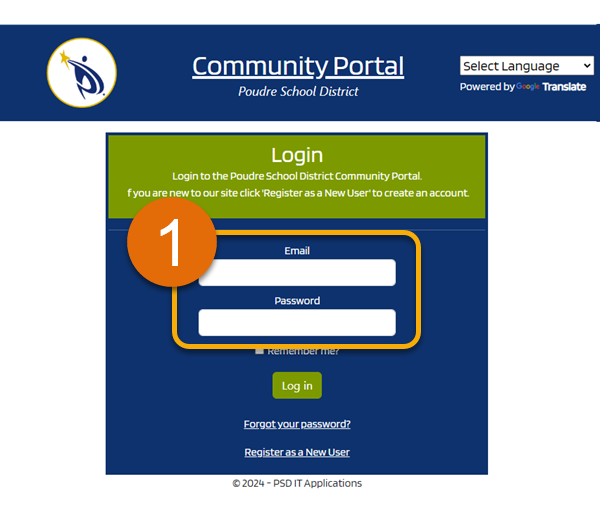
2. Under the "PSD Forms and Applications" section, click the “Enter Here” button.
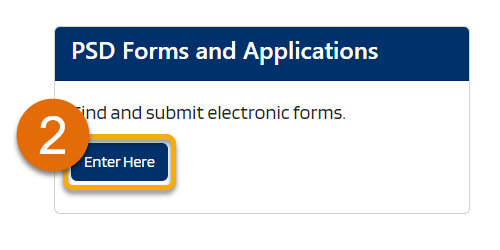
3. Under the "Intent to Homeschool" section, click the "Create" button.
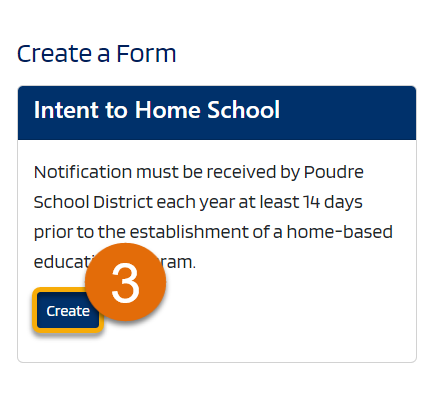
4. Complete all fields on the Form.
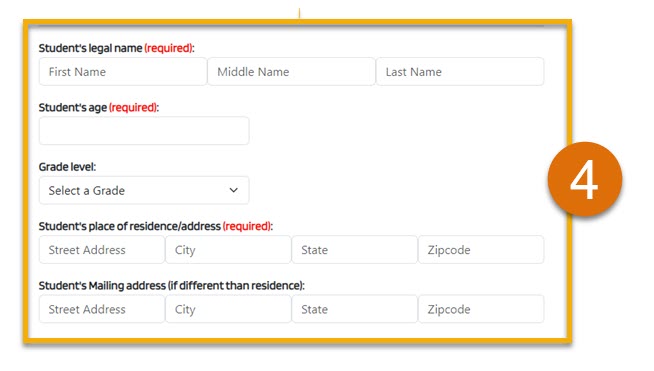
5. Click the "Upload Test Results" button to include student test results with your submission.
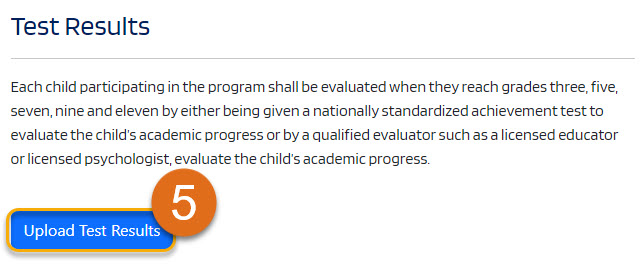
6. Select your files from "Choose File" button (A) to select your student's test results files, and add your files by clicking the "Add Files" button (B).
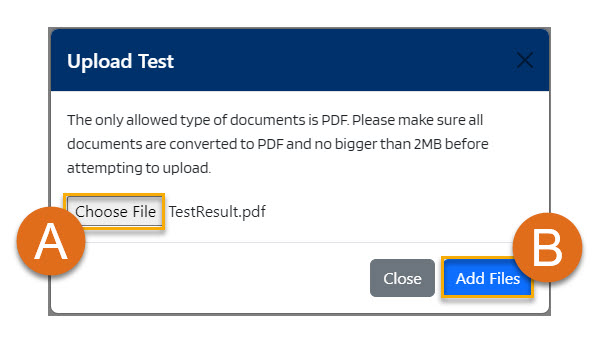
7. Click the “Submit” button at the bottom of the screen.

Note: If you need to upload files after a submission has been made, please return to your form and click the "Manage Test Uploads" link.
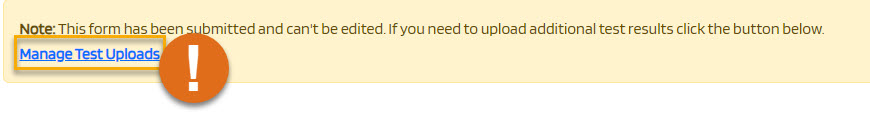
8. You're All Set! A copy of the form will be saved to the Community Portal for the Parent or Guardian. The submission will then go to the Assistant Superintendent Office (ASO) for approval and will then be retained in PSD’s Records.
intent to homeschool home school

