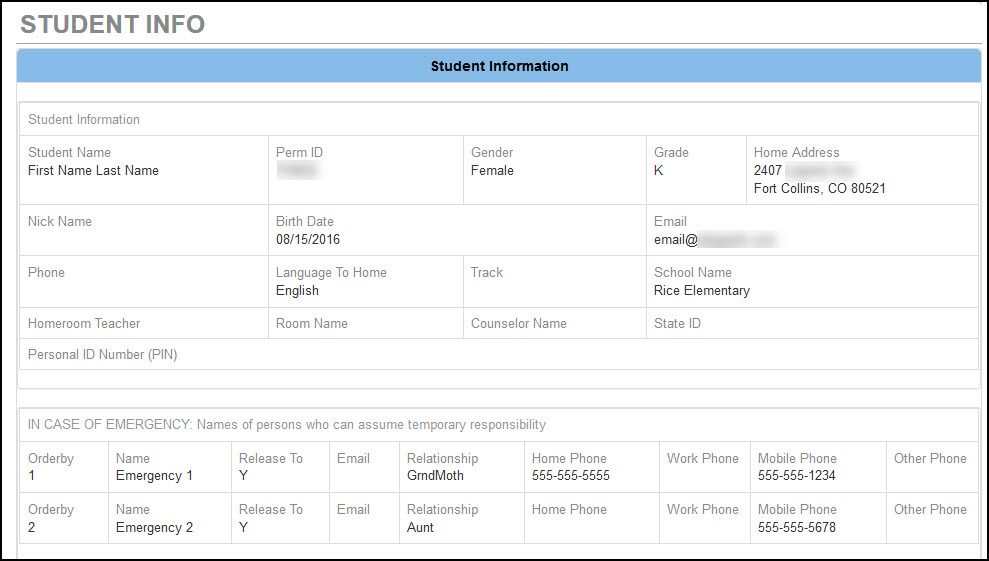Finding Health, School, and Student Information
Health Summary
The Health Summary page shows Nurse Visits, Health Conditions, and the Student's Immunization Record. Click on a Nurse Visit log entry to display details of the visit.
School Information
School Information displays School Contact Information, including the website and Staff Contact list. To email a Staff member, click on the email link next to the name.
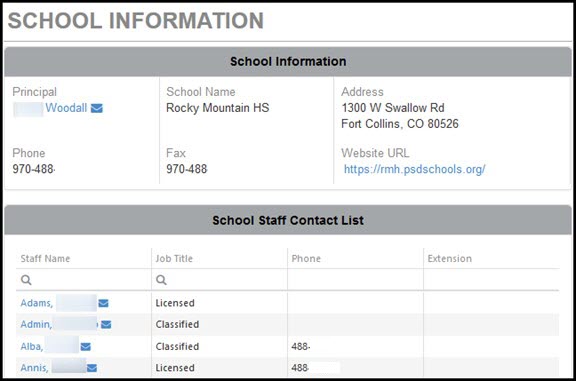
Student Information
Student Information shows Contact Information, Homeroom Teacher, Counselor Name, Emergency Contacts, Locker Number and Combination, and the Student's Percentile ranking in a variety of Assessments.
Parents can edit the following Student information by clicking on the "Edit Information" button at the top of the screen:
- Nick Name and Language To Home (the preferred Language of Communication sent to the Parent).
- Edit or replace an Emergency Contact. To delete Emergency Contacts, Parents must contact the school.