Helping Students Log in
How Does My Student Sign into Seesaw via Clever?
Students can use the Clever Sign In and Clever Badges on the web and iOS devices. Remember: Clever Badge log in isn't supported on Android mobile or tablet devices at this time!
1. Go to https://app.seesaw.me/ or open the Seesaw Class app.
2. Tap "I'm a Student".
3. Tap "Seesaw for Schools Clever Sign In".
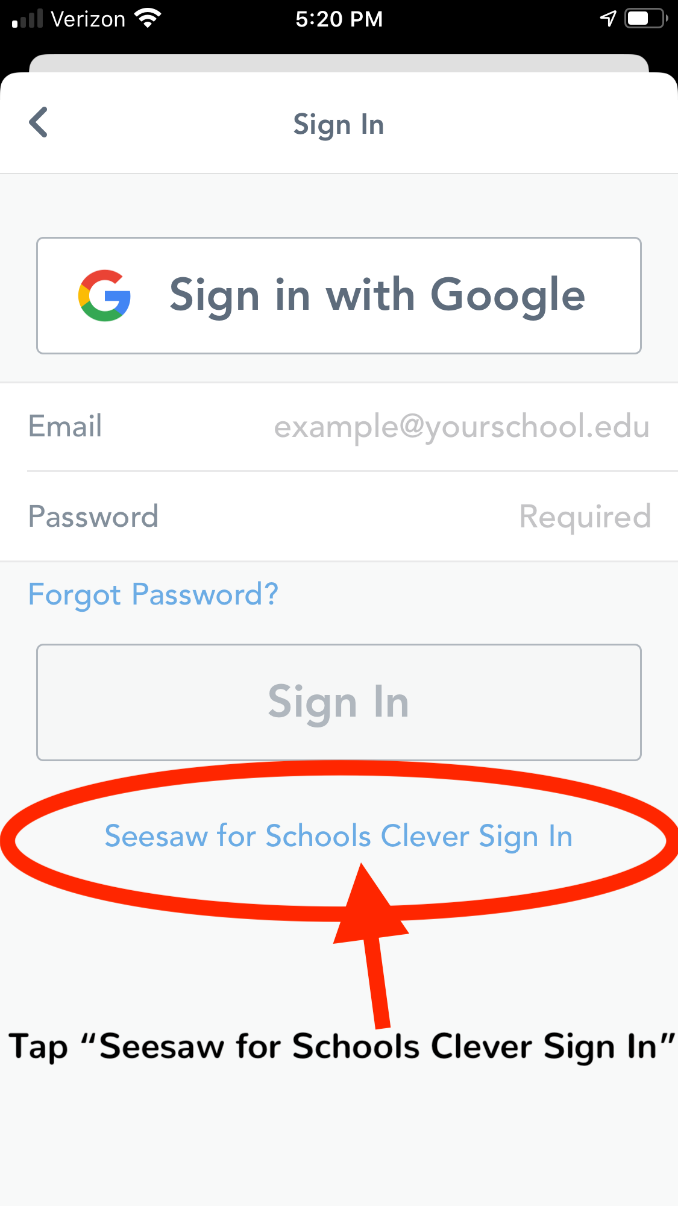
4. Sign in by searching for your school, or with your Clever Badge.
5. Tap on the Seesaw button to navigate back to Seesaw.
Students can also log in to Seesaw using their PSD email address and password, or the Seesaw Class QR code.

