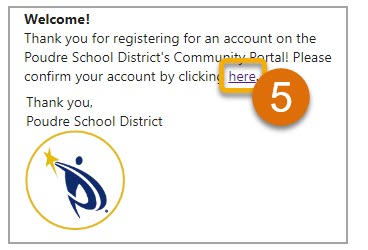Creating an Account and Logging in
This guide will walk you through the process of setting up an account for the Community Portal, home of PSD Forms and other helpful applications.
Creating an Account
1. Navigate to community.psdschools.org.
2. Register your account by clicking the "Register as a New User" link.

3. Fill out the required fields (A), then click the "Register" button (B).
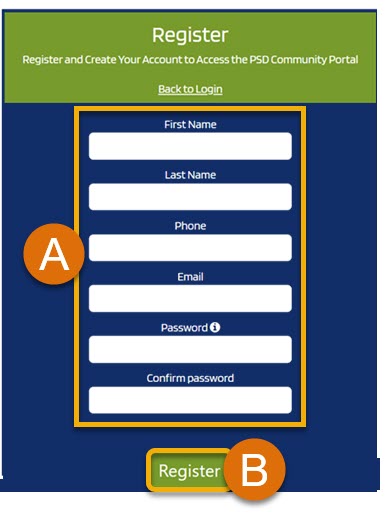
4. An email will now be sent to the address you provided in Step 3.
5. Find the email you received from "noreply@psdschools.org" and confirm the account by clicking the "here" link.