The College Board, the provider of the SAT, gives families complete discretion regarding any voluntary information they provide. Either before or on test day, students will complete the Student Data Questionnaire (SDQ) on your answer sheet. The SDQ consists of some basic information about them (name, school, grade level, state student ID, sex, and date of birth) that is required to identify their test and provide a score report, along with optional questions regarding them and their interests. Information gathered from the optional questions will be used for a variety of purposes, including analysis to ensure that the exams are fair for all groups, group reporting, to connect you with potential colleges or scholarship opportunities, and research.
Much like other opt-in/opt-out services you have access to through authentication using your ParentVUE account, you can also opt-in/out for your child's College Board Consent services.
These services include:
- PSAT10 Student Data Questionnaire
- SAT Student Data Consent
Note: If you are interested in seeing how to opt-in/out of specific state testing accommodations, please check out our guide here.
Getting Started
1. Log in to ParentVUE.
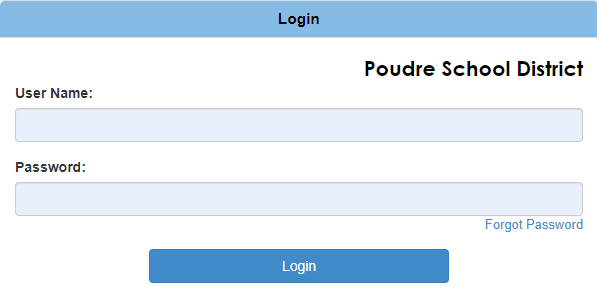
2. Click the "PSD Forms and Applications" button.
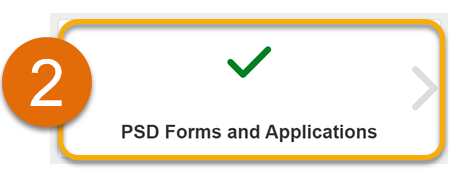
3. Click the "Services Tracker" button.

4. You will see your name in the upper-right corner letting you know you are logged in with your ParentVUE account (A). Choose the child you wish to Opt In for (B).
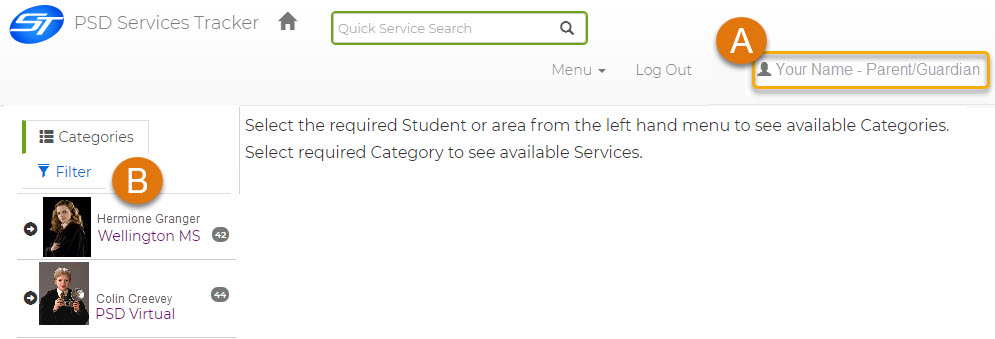
5. Click the "Assessment" link under your child.
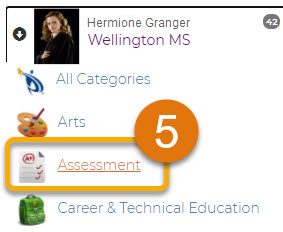
6. Click the link to the Student Data option for which you wish to opt in/out.
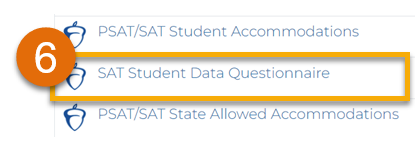
7. Type your name in the field (A), making sure to spell it as it is shown below the box (!), then click the green "Sign" button (B).
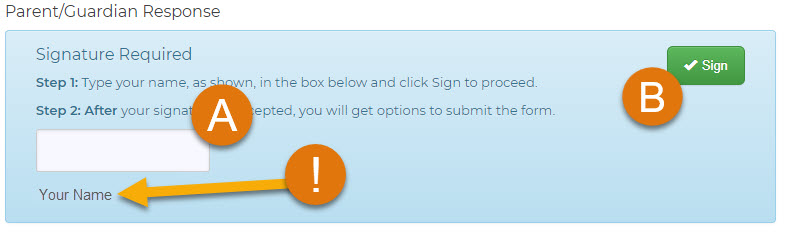
Tip: Need a printed form instead? Scroll up a bit and click the form in your preferred language under the "Service Consent Documents" section.
8. Choose the option you wish to save.
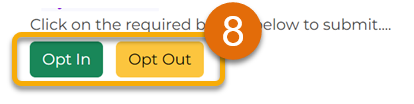
9. Affirm you're choice by clicking the "OK" button in the pop-up window.
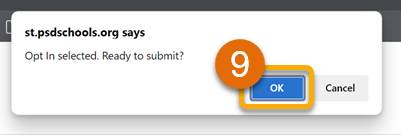
10. You're All Set! You can now opt in/out on any Student Data Consent items within Services Tracker.
Note: If you would like to change your response on any form you have previously filled out, go through the previous steps and select the choice you would prefer at the end of the process.
Again, if you have any further questions, please reach out to your school.
