How to Find Your Computer Name
There may be times when your School or Tech Support may ask for the Computer Name of the device your Student uses. This is especially helpful when trying to figure out Inventory or troubleshooting.
1. Right-click the Windows Start Menu in the bottom-left. ![]()
2. Click on "System".
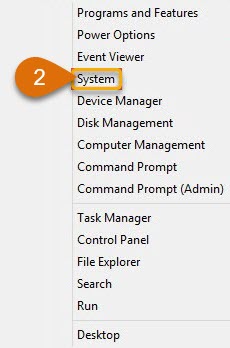
3. The Computer Name should be about halfway down in the new window.
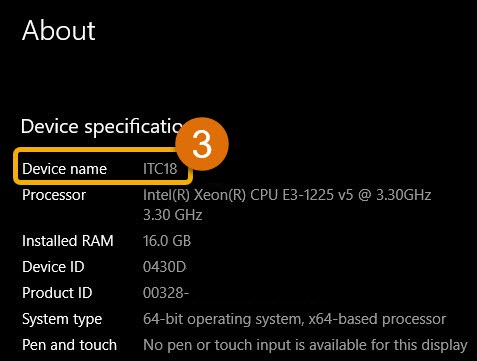
4. You're All Set! You know How to Find Your Computer name!
Still have a Question or Issue? Please reach out to your School for more help and troubleshooting!

