StudentVUE is a great way for you to check your Schedule, Grades, and Notes from Teachers all in one place! You can access it on the web or by Smartphone.
1. Go to https://svue.psdschools.org/ in a web browser, then click 'I am a Student'.
Tip: Don't try to google 'StudentVUE'. You won't go to the right place!
2. Type in your Student ID and Password. This is the same username and password you use to log into your laptop.
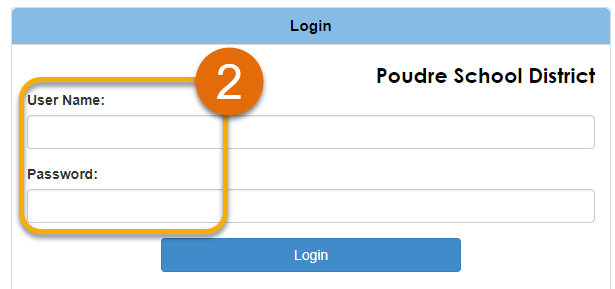
3. If you are in middle school or high school, and are entering the app for the first time this school year, you will need to sign the Student Rights and Code of Conduct.
4. You must click the blue link for the Code of Conduct (A), type in your Full Name (found in the top-right corner) (B), and finally, press the 'Yes' button to continue (C).
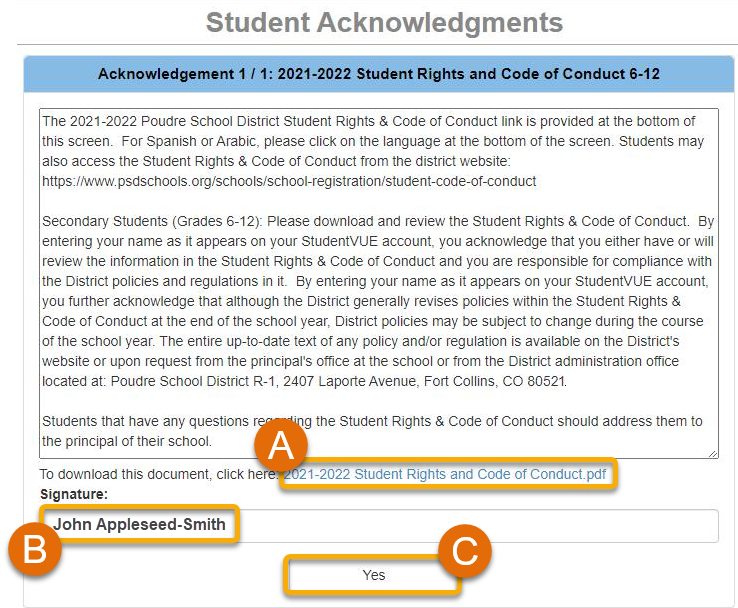
5. Do the same for the "PSD Equipment Use and Acknowledgement of Damage and Loss Charges document."
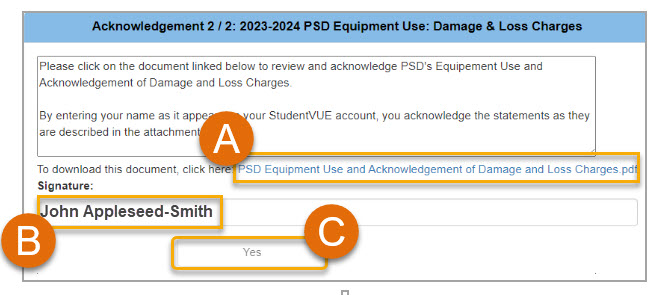
Still have questions or something isn't working right? Reach out to your school to make sure you are putting in the correct login information!

