Getting into a Teams Meeting
Joining a Virtual Meeting
1. Click the meeting link from your District email, Teams Calendar, or Email Calendar.
2. Choose how you would like to open the Meeting. Most Students choose "Open in your Teams app" (A) since they already have Teams installed on their District devices.
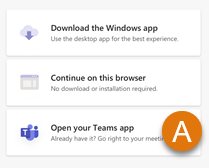
3. Turn your Microphone and Webcam off or on as you prefer (A), then click the "Join" button when you are ready (B).

4. For more information on the controls inside the Meeting, see the interactive ThingLink below.
5. You're all set! For additional information, or if you are experiencing issues, please reach out to your school.

