Hello amazing PSD Students!
The following provides additional information and clarification regarding Windows Updates to ensure your device's continued health and functionality.
Who
All staff and students are responsible for completing updates on a regular basis and when prompted so their device stays productive and protected.
What
Poudre School District continues to focus on the security of our systems, devices, and overall environment all in support of a productive day for our staff and students.
When
Microsoft publishes monthly security updates every 2nd Tuesday of the month. We call this day "Patch Tuesday".
- Reboots will be forced within one week (7 days) after applying to the device.
- Please be aware of the current timeline in the Windows Notification pop-up window.
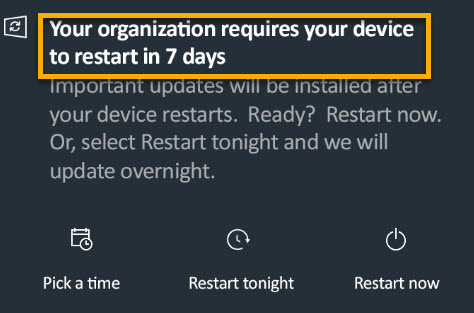
- Please be aware of the current timeline in the Windows Notification pop-up window.
- Microsoft defines different types of updates on a monthly security update release schedule.
- Make sure to schedule your Restart at a time that doesn't interfere with things like State Testing!
Tip: Still want to check and run updates on your own within the 7 days? You still can! Check out the "How" section below to learn more.
Why
Updates can prevent security issues, correct system errors and incompatibilities, update outdated software elements and even apply new features to your Windows experience.
How
Here are a few tips for maintaining your device with Updates:
- Check and install updates at any time: We know that class and "other duties as assigned" can take up a lot of your day, so we've made it easier than ever for you to be in control.
- Remember, you have 7 days after your updates are downloaded to choose the best day and time to install them.
- You can delay the Restart by choosing "Pick a time" or "Restart tonight" options.
- Click here to learn more!
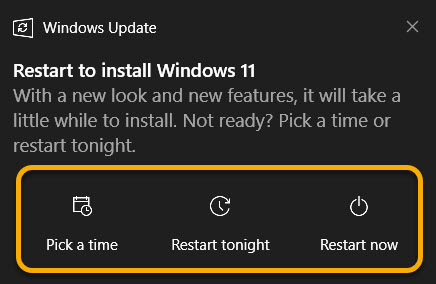
- Updates can be completed at any location where the device has a stable internet connection and you can plug into a power source.
- Tip: The best conditions for a fast update experience is to be connected to your dock, and on ethernet (a corded internet connection)!
- Tip: The best conditions for a fast update experience is to be connected to your dock, and on ethernet (a corded internet connection)!
- Not going as expected? Initial updates may take longer than usual depending on when updates were last applied. Battery charge amount and internet connectivity can impact updates, too.
Where to Get Help
If you get stuck anywhere in this process or have questions, one of our wonderful Technicians can get you squared away. Please speak with your school to get the process started!

